I have just learnt using preferences in Android. For debugging purpose I need to access the preferences files. I googled and found the default location of the preference file and also how to access it via Android Device Monitor.
Somehow I am not able to open any folders under the File explorer tab of the Android device monitor. They just aren't responding. I tried waiting for ADM to load and tried again but no success. (Double click on folder is not working, STRANGE!)
Do we need to configure before using it? I am using Android studio.
Any help would be appreciated.
Attaching image