I want to add this Image on my Navigation Bar button, How can I use this image on my navigation Right Bar button or Left bar button?
Please check below code those I am using to View same like work code on Navigation bar button:-
- (void)viewDidLoad
{
[super viewDidLoad];
// Animation
UIImageView*animationView = [[UIImageView alloc] initWithFrame:self.view.frame];
animationView.animationImages = [NSArray arrayWithObjects:
[UIImage imageNamed:@"1.gif"],
[UIImage imageNamed:@"2.gif"],
[UIImage imageNamed:@"3.gif"],
[UIImage imageNamed:@"4.gif"],
[UIImage imageNamed:@"5.gif"],
[UIImage imageNamed:@"6.gif"],nil];
animationView.animationDuration = 1.25;
animationView.animationRepeatCount = 0;
[animationView startAnimating];
[self.view addSubview:animationView];
}
Let me know How to use this code on navigation bar button.
Thank You!