I have statusUpdate.php file in the xampp\htdocs\project\app\Console\Commands folder.
statusUpdate.php :
<?php
namespace App\Console\Commands;
use Illuminate\Console\Command;
use DB;
class statusUpdate extends Command
{
/**
* The name and signature of the console command.
*
* @var string
*/
protected $signature = 'status:update';
/**
* The console command description.
*
* @var string
*/
protected $description = 'Update Job status daily';
/**
* Create a new command instance.
*
* @return void
*/
public function __construct()
{
parent::__construct();
}
/**
* Execute the console command.
*
* @return mixed
*/
public function handle()
{
$affected = DB::table('jobs')->update(array('status' => 1));
}
}
It is created by the following Laravel official documentation.
Then I was added \App\Console\Commands\statusUpdate::class, class in Kernel.php on xampp\htdocs\project\app\Console folder.
Here is the karnel.php file code:
<?php
namespace App\Console;
use Illuminate\Console\Scheduling\Schedule;
use Illuminate\Foundation\Console\Kernel as ConsoleKernel;
class Kernel extends ConsoleKernel
{
/**
* The Artisan commands provided by your application.
*
* @var array
*/
protected $commands = [
\App\Console\Commands\statusUpdate::class,
];
/**
* Define the application's command schedule.
*
* @param \Illuminate\Console\Scheduling\Schedule $schedule
* @return void
*/
protected function schedule(Schedule $schedule)
{
$schedule->command('status:update')
->everyFiveMinutes();
}
}
Then I was run
php artisan schedule:run command using CMD on windows 7.
Now it is working fine(in local server). My jobs table status field is updated properly by 1.
But when I was deployed this project on the shared hosting and added a CRON command for my server in cPanel:
Cron job command is like this : php /path/to/artisan schedule:run 1>> /dev/null 2>&1
Now in this case command not working & this is the problem. how can I solve it?