Somehow I closed the logcat tab from the debug window and now I am unable to get it back. In Run->Configuration->Logcat I have everything checked. I do have the logcat tab in Android Monitor window, but not in Debug. How can I get it back?
I created a bug on on their bug-tracker: https://youtrack.jetbrains.com/issue/IDEA-144525