The IBDesignable property seems to be not working on Xcode 7 using swift 2. Below is my custom class to draw a button.
@IBDesignable class PushButtonView: UIButton {
override func drawRect(rect: CGRect) {
let path = UIBezierPath(ovalInRect: rect)
UIColor.greenColor().setFill()
path.fill()
}
the code is running in the simulator. (See image 1) I have also attached a screenshot of the storyboard (see image 2) Not sure if some settings need to be changed