I am trying to make my application work in a stand alone jar. The problem is, a jar is generated for my program, and a bunch of other jars are generated for the libraries. Is there any way to get these jars to get inside one? I am using Gradle if that helps.
The IntelliJ IDEA artifact config:
The output directory:
What I expected (and want) to happen: