In chrome, press F12 to open the debugger, then do the following:
- Click the [Timeline] tab
- Click the [Record] button in the top-left; play around with your site, open a menu, load a page, etc, where you want to check the memory.
- Whilst it's still recording, press the [garbage collector] and wait for a few seconds to let the buffer collect more data. Now press the [record] button again to stop the recording.
- Once the recording has stopped, you will see a 'stair-step' of how memory was allocated onto the heap.
- Importantly, you should see the lines return to zero after you hit the [garbage collection] button. If this doesn't happen, then you may have a memory-leak.
There are some very detailed videos from google advocates, explaining this debugger feature and is beyond the scope of this simplistic answer. This is just a pointer to a debugger feature you may want to use to test your code and find which objects are on the heap and if they're cleaned up as expected.
You can do further analysis of your objects with the [profiles] tab.