I am trying to switch view controllers after a user successfully logs in to their account, but it is not working correctly. I cant use a segue directly because if the login button is clicked it will go to that view controller regardless if the information is correct or not. I have tried everything that I know of with no success. This is the code I am trying.
@IBAction func loginTapped(sender: AnyObject) {
let username = usernameField.text
let password = passwordField.text
if username.isEmpty || password.isEmpty {
var emptyFieldsError:UIAlertView = UIAlertView(title: "Please try again", message: "Please fill in all the fields we can get you logged in to your account.", delegate: self, cancelButtonTitle: "Try again")
emptyFieldsError.show()
}
PFUser.logInWithUsernameInBackground(username, password:password) {
(user: PFUser?, error: NSError?) -> Void in
if user != nil {
self.performSegueWithIdentifier("Klikur", sender: self)
} else {
if let errorString = error!.userInfo?["error"] as? String {
self.errorMessage = errorString
}
self.alertView("Please try again", message: "The username password combiation you have given us does not match our records, please try again.", buttonName: "Try again")
}
}
}
I have the storyboard ID set to "Test" and it is not switching view controller when the correct information is entered. Can somebody help me resolve my problem?