I converted this Dagre-D3 demo to a React component. The code is below.
import React from 'react'
import d3 from 'd3'
import dagreD3 from 'dagre-d3'
export default class D3Chart extends React.Component {
constructor () {
super();
}
componentDidMount() {
// Create the input graph
var g = new dagreD3.graphlib.Graph()
.setGraph({})
.setDefaultEdgeLabel(function() { return {}; });
// Here we"re setting nodeclass, which is used by our custom drawNodes function
// below.
g.setNode(0, { label: "TOP", class: "type-TOP" });
g.setNode(1, { label: "S", class: "type-S" });
g.setNode(2, { label: "NP", class: "type-NP" });
g.setNode(3, { label: "DT", class: "type-DT" });
g.setNode(4, { label: "This", class: "type-TK" });
g.setNode(5, { label: "VP", class: "type-VP" });
g.setNode(6, { label: "VBZ", class: "type-VBZ" });
g.setNode(7, { label: "is", class: "type-TK" });
g.setNode(8, { label: "NP", class: "type-NP" });
g.setNode(9, { label: "DT", class: "type-DT" });
g.setNode(10, { label: "an", class: "type-TK" });
g.setNode(11, { label: "NN", class: "type-NN" });
g.setNode(12, { label: "example", class: "type-TK" });
g.setNode(13, { label: ".", class: "type-." });
g.setNode(14, { label: "sentence", class: "type-TK" });
g.nodes().forEach(function(v) {
var node = g.node(v);
// Round the corners of the nodes
node.rx = node.ry = 5;
});
// Set up edges, no special attributes.
g.setEdge(3, 4);
g.setEdge(2, 3);
g.setEdge(1, 2);
g.setEdge(6, 7);
g.setEdge(5, 6);
g.setEdge(9, 10);
g.setEdge(8, 9);
g.setEdge(11,12);
g.setEdge(8, 11);
g.setEdge(5, 8);
g.setEdge(1, 5);
g.setEdge(13,14);
g.setEdge(1, 13);
g.setEdge(0, 1)
// Create the renderer
var render = new dagreD3.render();
// Set up an SVG group so that we can translate the final graph.
var svg = d3.select(React.findDOMNode(this.refs.nodeTree));
var svgGroup = d3.select(React.findDOMNode(this.refs.nodeTreeGroup));
// Run the renderer. This is what draws the final graph.
render(d3.select(React.findDOMNode(this.refs.nodeTreeGroup)), g);
// Center the graph
var xCenterOffset = (svg.attr("width") - g.graph().width) / 2;
svgGroup.attr("transform", "translate(" + xCenterOffset + ", 20)");
svg.attr("height", g.graph().height + 40);
}
render() {
return (<svg id="nodeTree" ref="nodeTree" width="960" height="600"><g ref="nodeTreeGroup"/></svg>
)
};
}
The problem is that the rendering of the nodes are mis-aligned and their sizes too.
This is how it looks like. How it should like is here.
UPDATE:
This is how the first node looks like:
What now:
<g class="node type-TOP" transform="translate(100,0)" style="opacity: 1;"><rect rx="5" ry="5" x="-10" y="-10" width="20" height="20"></rect><g class="label" transform="translate(0,0)"><g transform="translate(0,0)"><text><tspan xml:space="preserve" dy="1em" x="1">TOP</tspan></text></g></g></g>
What should be:
<g class="node type-TOP" transform="translate(211.25,18)" style="opacity: 1;"><rect rx="5" ry="5" x="-24.5" y="-18" width="49" height="36"></rect><g class="label" transform="translate(0,0)"><g transform="translate(-14.5,-8)"><text><tspan xml:space="preserve" dy="1em" x="1">TOP</tspan></text></g></g></g>
The width and height are not calculated correctly. The width should be 49 but it is only 20.