I wrote di swift 3 statements in the viewDidLoad of the my MasterController, where I programmatically configure SWRevealViewController (FrontController and RearController) and assign SWRevealViewController() to UIApplication.shared.delegate!.window?.rootViewController, but it it would work also in the viewDidLoad of your initial UIViewController
let revealController = SWRevealViewController()
// settings to show full screen menu
// set width menu to screen size
revealController.rearViewRevealWidth = self.view.frame.width
// hide totally shadow
revealController.frontViewShadowOffset = CGSize.zero
revealController.frontViewShadowOpacity = 0
// optional settings
// no overdraw when dragging
revealController.rearViewRevealOverdraw = 0
// no displacement when animating or dragging the content
revealController.rearViewRevealDisplacement = 0