I use bootstrap 3 and have a bootstrap-table table with editable cells and resizable columns. For resizing I use extension bootstrap-table-resizable and for cells editing bootstrap-table-editable
When I don't use resizable plugin I can edit cells and see whole editable input.
When I use resizable plugin, only part of editable input is visible.
When I want to edit cells, I would like to see the whole input. I followed this post and tried to set z-index, overflow properties or container: 'body' for editable plugin, but it didn't help.