Is there any "switch case" in use-case specification?
In the requirements:
- When user select "contract" in combobox, a "contract" tab appears, then user will interact with the "contract" tab.
- When user select "Independently funded", a "Funding" tab appears, then user will interact with the "funding" tab.
How can I specify this use-case in my use-case specification?
Those two "case" will be in basic flow, won't they? Then how can I specify the "switch-case"?
Edit: (Because many mistakes what I'm doing, I will make it clear)
I'm not in progress of drawing use-case or drawing activity diagram, I'm in the between. I'm writing use-case specification (which is used to describe a use-case, and will be used later to draw activity diagram).
For more detail: https://www.google.com.vn/search?q=use-case+specification&biw=1280&bih=683&source=lnms&tbm=isch&sa=X&ved=0CAYQ_AUoAWoVChMIn6ujsMDRxwIVC5COCh3aNQGY#