I use PHP on my Windows host system for composer. After a failed attempt to add parse/php-sdk to a project (since the SDK needs the PHP cURL module to be enabled), I updated the PHP settings. But it didn't solve the problem. Then I checked, whether the php.ini settings are correct:
C:\Users\me>php --info | grep "extension_dir"
extension_dir => ext => ext
C:\Users\me>php --info | grep "php.ini"
Configuration File (php.ini) Path => C:\Windows
Loaded Configuration File => C:\Program Files\php-5.6.8-Win32-VC11-x64\php.ini
Yes, they are. There is no C:\Windows\php.ini, but it doesn't matter -- the C:\Program Files\php-5.6.8-Win32-VC11-x64\php.ini is the file I updated and it's loaded.
Then I printed the modules list (php --modules) and noticed, that it has nothing in common with the extensions setting in the loaded php.ini. I also tried to change other settings (like memory_limit), but PHP seems to ignore my php.ini and load the configurations from somewhere else.
How to detect this magical "somewhere" (means: where PHP actually loads its settings from) and how to make it load the wished settings from the defined file?