In my app I have a UITableView, which includes in its first cell a UITextView and in the other cells just UILabels.
How can I dismiss the keyboard after typing something in the UITableView? I want to dismiss it anytime I tap on the other cells or scroll the tableview.