I'm developing a Django project in Pycharm 4.5.3, and I can't seem to connect to my Postgres DB on the vagrant instance for the project. Pycharm is able to successfully connect to the box to run the remote interpreter for the project, and I can vagrant ssh just fine, but every time I try to add the Postgres data source under the 'Databases' tab I get the following error:
Connection to PostgreSQL - dbname@localhost failed: SSH: Auth fail
I'm using the following settings:
Database Tab:
Host: localhost
Port: 5432
Database: dbname
User: vagrant
Password: <blank> (no password for this DB user)
URL (autofilled): jdbc:postgresql://localhost:5432/dbname
SSH/SSL Tab:
Proxy host: localhost
Port: 2222
Proxy User: vagrant
Interestingly enough, when I try to use password auth in the SSH/SSL tab with the default password 'vagrant', I get a popup that tells me the password is incorrect, which I know to not be true. Anyone know what the issue might be?