I'm writing an application with C# Winforms and using a WebBrowser object to display text files.
I have a DataGridView which shows me all the files I have added before, and every click on a Data Row activates webBrowser.Navigate(FilePath).
The thing is it shows me the text file properly in the first time after clicking the first .txt in the DataGrid, but after it its just writing me:
the page could not be displayed
...in the WebBrowser panel.
I tried to added this code before it loaded another text file:
webBrowser.Navigate("about:blank");
System.Windows.Forms.Application.DoEvents();
but it doesn't help.
Edit: After clicking on a RowCell in DataGridView I'm calling this function with the file full path:
private byte LoadDoc(string sFileName)
{
fInfo = new FileInfo(sFileName);
if (fInfo.Extension.ToUpper().StartsWith(".TXT"))
{
pnlBrowser.Visible = true;
webBrowser.Navigate(fInfo.FullName);
if (webBrowser.Document != null)
{
webBrowser.Document.Encoding = "iso-8859-8-i";
}
return 0;
}
}
Edit: This is the DataGridView CellClick code:
private void dgvDetails_CellClick(object sender, DataGridViewCellEventArgs e)
{
if (e.RowIndex >= 0 && dgvDetails.Rows.Count > 0)
{
if (e.ColumnIndex == 0)
{
DataGridViewCell myCell = dgvDetails.Rows[e.RowIndex].Cells[0];
if (Convert.ToBoolean(myCell.Value) == true)
myCell.Value = false;
else
myCell.Value = true;
}
this.Cursor = Cursors.WaitCursor;
txtFileDesc.Text = dgvDetails.Rows[e.RowIndex].Cells["C90FILDS"].Value.ToString();
// clear temp values
ClearTempVals();
this.Cursor = Cursors.Default;
System.Windows.Forms.Application.DoEvents();
this.Cursor = Cursors.WaitCursor;
// store temp values in case update required
sd_CustNum = Convert.ToInt32(dgvDetails.Rows[e.RowIndex].Cells["C90CSTID"].Value);
sd_ProcId = Convert.ToInt64(dgvDetails.Rows[e.RowIndex].Cells["C90CSTID"].Value);
sd_ActivityId = Convert.ToInt32(dgvDetails.Rows[e.RowIndex].Cells["C90CSTID"].Value);
sd_FileId = Convert.ToString(dgvDetails.Rows[e.RowIndex].Cells["C90FILID"].Value);
sd_FileDesc = Convert.ToString(dgvDetails.Rows[e.RowIndex].Cells["C90FILDS"].Value);
sd_Mutag = Convert.ToString(dgvDetails.Rows[e.RowIndex].Cells["C90MUTAG"].Value);
sd_Dealer = Convert.ToString(dgvDetails.Rows[e.RowIndex].Cells["C90DEAL"].Value);
sd_DocNum = Convert.ToInt32(dgvDetails.Rows[e.RowIndex].Cells["C90DOCID"].Value);
sd_DocType = Convert.ToByte(dgvDetails.Rows[e.RowIndex].Cells["C90DOCTP"].Value);
sd_ScanDate = Convert.ToInt32(dgvDetails.Rows[e.RowIndex].Cells["C90OPDT"].Value);
sd_ScanTime = Convert.ToInt32(dgvDetails.Rows[e.RowIndex].Cells["C90OPTM"].Value);
sd_ScanUser = Convert.ToString(dgvDetails.Rows[e.RowIndex].Cells["C90OPUS"].Value);
sd_SibatIdkun = Convert.ToString(dgvDetails.Rows[e.RowIndex].Cells["C90UPSBA"].Value);
sd_IdkunDate = Convert.ToInt32(dgvDetails.Rows[e.RowIndex].Cells["C90UPDT"].Value);
sd_IdkunTime = Convert.ToInt32(dgvDetails.Rows[e.RowIndex].Cells["C90UPTM"].Value);
sd_IdkunUser = Convert.ToString(dgvDetails.Rows[e.RowIndex].Cells["C90UPUS"].Value);
if (LoadDoc(dgvDetails.Rows[e.RowIndex].Cells["C90FILID"].Value.ToString()) > 0)
{
ClearTempVals();
_ErrMsg = "Error Accrues";
return;
}
System.Threading.Thread.Sleep(250);
BtnSave.Enabled = true;
btnDelete.Enabled = true;
}
else // trying to sort columns by clicking headers
{
// clear webbrowser and selected rows
webBrowser1.Navigate("about:blank");
dgvDetails.ClearSelection();
dgvDetails.CurrentCell = null;
txtFileDesc.Text = "";
BtnSave.Enabled = false;
ClearTempVals();
}
}
Edit: This is what WebBrowser object contains (in debug mode) after calling the second text file:
Please help me.