I need to delete a prefix like this one in a database r8oi9_ which was made by mistake. (not keeping the original prefix while restoring the website)
I want to completely wipe anything with this prefix and not touch other prefixes in the same database. I followed the answer posted in that question: SQL: deleting tables with prefix but there was a warning saying:
/!\ This table does not contain a unique column. Grid edit, checkbox, Edit, Copy and Delete features are not available.
This is the code I used into SQL:
> SELECT CONCAT( 'DROP TABLE ', GROUP_CONCAT( table_name ) , ';' )
AS statement FROM information_schema.tables
WHERE table_name LIKE'r8oi9_%';
maybe there is something I am missing, as inserting the name of the database someplace? executing the generated script? Where do I see this script to execute it?
ps.I am an ignorant as it comes to MSQL. Apologies if questions are silly.