As the title says, the icons in Eclipse are really small on my 2560x1600 laptop screen. I find that even turning down the resolution and plugging it into my 1080p monitor still results in the icons being tiny.
I found an answer that led to this site: https://github.com/davidglevy/eclipse-icon-enlarger but I have no idea how to use that. Could someone please help?
Thanks in advance