So I've created a method which returns the current visible string height (with the size of the UITextView / UITextField or UILabel) and it's also support iOS6+, this is what I did:
- (NSUInteger)fitString:(NSString *)string intoLabel:(UILabel *)label
{
UIFont *font = label.font;
NSLineBreakMode mode = label.lineBreakMode;
CGFloat labelWidth = label.frame.size.width;
CGFloat labelHeight = label.frame.size.height;
CGSize sizeConstraint = CGSizeMake(labelWidth, CGFLOAT_MAX);
if (SYSTEM_VERSION_GREATER_THAN(iOS_7))
{
NSDictionary *attributes = @{ NSFontAttributeName : font };
NSAttributedString *attributedText = [[NSAttributedString alloc] initWithString:string attributes:attributes];
CGRect boundingRect = [attributedText boundingRectWithSize:sizeConstraint options:NSStringDrawingUsesLineFragmentOrigin context:nil];
{
if (boundingRect.size.height > labelHeight)
{
NSUInteger index = 0;
NSUInteger prev;
NSCharacterSet *characterSet = [NSCharacterSet whitespaceAndNewlineCharacterSet];
do
{
prev = index;
if (mode == NSLineBreakByCharWrapping)
index++;
else
index = [string rangeOfCharacterFromSet:characterSet options:0 range:NSMakeRange(index + 1, [string length] - index - 1)].location;
}
while (index != NSNotFound && index < [string length] && [[string substringToIndex:index] boundingRectWithSize:sizeConstraint options:NSStringDrawingUsesLineFragmentOrigin attributes:attributes context:nil].size.height <= labelHeight);
return prev;
}
}
}
else
{
if ([string sizeWithFont:font constrainedToSize:sizeConstraint lineBreakMode:mode].height > labelHeight)
{
NSUInteger index = 0;
NSUInteger prev;
NSCharacterSet *characterSet = [NSCharacterSet whitespaceAndNewlineCharacterSet];
do
{
prev = index;
if (mode == NSLineBreakByCharWrapping)
index++;
else
index = [string rangeOfCharacterFromSet:characterSet options:0 range:NSMakeRange(index + 1, [string length] - index - 1)].location;
}
while (index != NSNotFound && index < [string length] && [[string substringToIndex:index] sizeWithFont:font constrainedToSize:sizeConstraint lineBreakMode:mode].height <= labelHeight);
return prev;
}
}
return [string length];
}
Of course that SYSTEM_VERSION_GREATER_THAN(iOS_7) are both macros that I defined. You also should define your own.
Best of luck!