I am doing an user interface in Android. My idea is divide this interface in three equals parts (this is easy, three layouts with weight), but I want to put a images in interesctions of these layouts. For example an image that overlapes some space in layout1 and layout2, and the same in 2 and 3.
How can do this? My code:
<LinearLayout xmlns:android="http://schemas.android.com/apk/res/android"
xmlns:app="http://schemas.android.com/apk/res-auto"
android:layout_width="match_parent"
android:layout_height="fill_parent"
android:orientation="vertical"
android:weightSum="1.0">
<LinearLayout
android:id="@+id/first"
android:orientation="vertical"
android:layout_width="match_parent"
android:layout_height="0dp"
android:layout_weight="0.33">
</LinearLayout>
<LinearLayout
android:id="@+id/second"
android:orientation="vertical"
android:layout_width="match_parent"
android:layout_height="0dp"
android:layout_weight="0.33"></LinearLayout>
<LinearLayout
android:id="@+id/third"
android:orientation="vertical"
android:layout_width="match_parent"
android:layout_height="0dp"
android:layout_weight="0.33"></LinearLayout>
</LinearLayout>
And my idea: Android: Placing ImageView on overlap between layouts Thanks