I have a CSV with many rows and columns. Column D is for date of download, e.g. May 1 2014, and Column E is for date of publication, e.g. Jan 3 2014.
How can I first open and read all the dates in my CSV, then subtract the date in Column E from Column D, and write the number of days in a new column, say Column F, in a new or the same CSV?
Desired output:
May 1 2014 Jan 3 2014 90 (or whatever the number of days is)
I've done a search and I've learned how to convert the strings to dates, but I don't know how to subtract the data and print the result to a separate column.
Anyone who can help?