This is a very basic question but its my first time doing any animation in an app.
I have the following scenario. View 1 with some text is displayed and at a certain time the other views 2 and 3 should be animated in from the top pushing down on the first view.
At the moment I'm using auto layout in storyboard. Should I stop doing that when I want to animate or continue using it? Do I have to programmatically add/update constraints or show/hidden views?
I have tried show/hidden but it doesn't seem to work for me. When trying this I added all the views (right picture) and then set view 2 and 3 to be hidden hoping the bottom view to automatically go up, but that didn't work...
I haven't tried to manually set constraints because i have never done it before. I have a basic understanding of how it should be done but would like to know first if its the way to go?