Please read before labelling this as a duplicate.
I am creating an application that calculates how fast a person can type by calculating WPM and CPM. However I have hit a snag with the UI as I found out that you cannot really highlight individual strings in a TextArea. My goal is to compare what the user is typing to the random text that is generated by having it so that the text is being dynamically coloured or highlighted as the user is typing.
See http://10fastfingers.com/typing-test/english to get an idea of what I mean
I recently read the following post Highlighting Strings in JavaFX TextArea
I was trying to achieve the same goal of highlighting individual strings inside a javaFX TextArea until I realised that it pretty much is not possible. So I looked into TextFlow which does allow me to edit individual strings. The problem with TextFlow is that all 200 of the generated words would have to appear at once which is not what I want. With a TextArea not all the text has to be displayed at once.
This is what I have so far just so that you can further get an idea of where I am heading with this.