I am implementing an interface that stacks CardViews in a RecyclerView, and my desired result is similar to Inbox by Gmail. As you can see in this screenshot, it works great on 5.0+! This is exactly what I want.
But 4.4 and earlier do not have access to the android:elevation attribute, so there's a visual separation between the elements.
Now, there's an attribute android.support.v7.cardview:cardUseCompatPadding that will make API 21+ work like API 20 and below, but I want the opposite (to have 4.4 behave like 5.0). How can I do this?