Oh, that awkward moment when I feel I have no clue how CSS works...
I am trying to layout a Kanban board in CSS. A board contains columns which in turn contain tasks. Schematically, it's as simple as:
where a board is a div, a column is a div, and a task is a div with some paragraphs.
I am trying to make the columns full-height, and this is where I am getting a problem — for some reason the columns containing tasks get pushed all the way towards the bottom of the page (while columns without tasks don't).
Here is a CodePen link with an example of this behavior: http://codepen.io/anon/pen/jbOBrj.
(and the css code, since SO insists that links to codepan have to be accompanied by code):
html, body{
height: 100%;
}
#app{
height: 100%;
}
.board{
background: silver;
width: 100%;
height: 100%;
}
.column{
display: inline-block;
margin: 0 0.5em;
background: gray;
width: 20%;
height: 100%;
}
.task{
background: yellow;
width: 90%;
margin: auto;
padding: 0.2em;
text-align: center;
}
Could you please suggest how to correct this? Preferably, without using floats.
(If you could also explain why this is happening, that would make me so happy. I am very much puzzled by this behavior.)