Using Visual Studio and Xamarin Android Player (XAP), I suddenly cannot get my app to deploy to the emulated device. The whole debug process gets stuck attempting to start the device and, after an hour or so, never gets any further. The emulator itself actually does start, and it runs fine.
Interestingly, when the device is running, Visual Studio lists it as an unsupported device, and will not even try to deploy to it:
I have tried running this and other projects in Xamarin Studio and Visual Studio to no avail. I have also tried updating / clean installation of the XAP, VirtualBox, JDK, and Android SDK/NDK.
Any ideas on how I can get XAP to work again?