I have one list field I my demo .In that list field I have number of rows .Each rows have textview and image buttons .I want to change the background of image button when user click on image button . In other words there is favourite icon is present in each row .I want to change the background image if user click on image and if is selected it become favourite and if user again select the selected image it become deselected. I apply the concept but it works fine for first item .But fail in other item ..
I will explain more I take one variable boolean isPressed=false;
when I pressed Image button it become true and image will change .Again if I select the same Item it works fine .But when I select the different item of row it fail . because boolean isPressed= become true; what is best way to save the state of each Image button .
here is my code
public class CustomAdapter extends BaseAdapter implements View.OnClickListener {
private Activity activity;
private ArrayList data;
private static LayoutInflater inflater = null;
boolean isPressed=false;
public CustomAdapter(Activity a, ArrayList d) {
/********** Take passed values **********/
activity = a;
data = d;
inflater = (LayoutInflater) activity.
getSystemService(Context.LAYOUT_INFLATER_SERVICE);
}
@Override
public int getCount() {
if (data.size() <= 0)
return 1;
return data.size();
}
@Override
public Object getItem(int position) {
return position;
}
@Override
public void onClick(View v) {
}
/*********
* Create a holder Class to contain inflated xml file elements
*********/
public static class ViewHolder {
public TextView text;
public ImageButton imageButton;
}
@Override
public long getItemId(int position) {
return 0;
}
@Override
public View getView(final int position, View convertView, ViewGroup parent) {
View vi = convertView;
final ViewHolder holder;
if (convertView == null) {
/****** Inflate tabitem.xml file for each row ( Defined below ) *******/
vi = inflater.inflate(R.layout.row_layout, null);
/****** View Holder Object to contain tabitem.xml file elements ******/
holder = new ViewHolder();
holder.text = (TextView) vi.findViewById(R.id.station_name);
holder.imageButton = (ImageButton) vi.findViewById(R.id.favorite);
holder.imageButton.setBackgroundResource(R.drawable.off);
/************ Set holder with LayoutInflater ************/
vi.setTag(holder);
} else
holder = (ViewHolder) vi.getTag();
if (data.size() <= 0) {
holder.text.setText("No Data");
} else {
String string = (String) data.get(position);
/************ Set Model values in Holder elements ***********/
holder.text.setText(string);
// this is for overall row click
vi.setOnClickListener(new View.OnClickListener() {
@Override
public void onClick(View v) {
Log.d("row is click","row click"+position);
}
});
// this is for image button onclick
holder.imageButton.setOnClickListener(new View.OnClickListener() {
@Override
public void onClick(View v) {
if(isPressed){
holder.imageButton.setBackgroundResource(R.drawable.off);
}else{
holder.imageButton.setBackgroundResource(R.drawable.on);
}
isPressed = !isPressed; // reverse
}
});
;
}
return vi;
}
}
row xml file
<?xml version="1.0" encoding="utf-8"?>
<LinearLayout xmlns:android="http://schemas.android.com/apk/res/android"
android:layout_width="match_parent"
android:layout_height="match_parent"
android:orientation="horizontal"
android:descendantFocusability="blocksDescendants">
<TextView
android:layout_width="wrap_content"
android:layout_height="wrap_content"
android:id="@+id/station_name"
android:padding="10dp"
android:textColor="#eee345"
android:textAppearance="?android:textAppearanceLarge"
/>
<ImageButton android:id="@+id/favorite"
android:layout_width="wrap_content"
android:layout_height="fill_parent"
android:background="#00ffffff"
/>
</LinearLayout>
fragment.xml
<?xml version="1.0" encoding="utf-8"?>
<LinearLayout xmlns:android="http://schemas.android.com/apk/res/android"
android:layout_width="match_parent"
android:layout_height="match_parent"
android:orientation="vertical"
android:background="#325633"
>
<ListView
android:layout_width="match_parent"
android:layout_height="match_parent"
android:id="@+id/list_view">
</ListView>
</LinearLayout>
fragment.java
public class Fragmentone extends Fragment{
ArrayList<String> name;
boolean isPressed=false;
@Nullable
@Override
public View onCreateView(LayoutInflater inflater, ViewGroup container, Bundle savedInstanceState) {
View view = inflater.inflate(R.layout.fragment_one, container, false);
name=new ArrayList<String>();
name.add("First Station");
name.add("Second Station");
ListView listView = (ListView) view.findViewById(R.id.list_view);
CustomAdapter customAdapter =new CustomAdapter(getActivity(),name);
listView.setAdapter(customAdapter);
return view;
}
}