I want to add my own framework code that runs in the Android "system_server" (handles all the system level services). My service loads a JNI library that talks to a driver I have added to the kernel. The service is designed to allow an app to register a listener with it to get updates from the driver. I found a pretty good blog post (http://www.androidenea.com/2009/12/adding-system-server-to-android.html) that explains how to add a system service, but I cannot get it completely working.
First of all, the post mentions that an "appropriate" Android.mk file should be used to write the client/test application, but does not give an example of this. When I try to build it, I get build errors saying it can't find the service I have added. Could someone give an example of what this might look like?
Also, I'd like to implement this in the vendor directory (or device directory in froyo) rather than in the Android open source code. The blog post mentions that the proper place for this is the vendor directory, but does not give an example of what this should look like. Anyone know?
ANY additional information on implementing your own system service in Android would be helpful. Again my specific workflow is:
Android App -> System Service -> JNI (native) library -> Device Driver