hey guys i could need some advice cause i'm stuck at the moment i made for clarity 2 screenshots
Basically what i want is if i push one of the buttons (left/right) the whole circle should rotate - the darkred active state should fade out in to grey and the grey field which becomes active should fade in to darkred The words should keep the position until the go upside down - after this they should flip
I took some ideas but i 've no idea how to start. Is css3 + rotation possible, do i need canvas or is there any other possibility around?
How would you guys solve this ?
Thx in advance for your suggestions.