I'm trying to insert an vertical image 1 pixel wide into my webpage but depending on the browser, zoom level or position of other elements on the page the image is often resized to be 0 pixels and dissapears. How can I stop this? Am I doing this wrong?
My html image (green space is just 1 pixel of green.
<IMG class="dividerImage dday3" SRC="/SafeSiteLive/images/safesite_documents/icons/greenspace.gif">
My css
.dividerImage {
float: left;
margin-top: 50px;
height: 50vh;
width: 1px;
}