I've problems adding an SSH key to my gitlab server trough the API (It works well trough the webpage).
I came across this issue (which was fixed here) which was related to an "wrong" openssh implementation. They've fixed this in milestone 7.10. Only thing... My server has openssh 6.6 installed:
OpenSSH_6.6.1p1 Ubuntu-2ubuntu2.3, OpenSSL 1.0.1f 6 Jan 2014
Now, I don't know if that fix is backwards compatible or not, but maybe good to mention.
Also, the logs show no warning or errors or whatsoever. The /tmp/gitlab_key* files are generated on the server:
The problem I'm facing is that gitlab can't create the fingerprint trough the API. This is the responce I get from the API:
{
"message": {
"fingerprint": ["cannot be generated"]
}
}
So right now I have no idea what the problem could be. I've been struggling with this for almost a week now, so I really hope that his problem could be fixed.
-just for the record, here's the script I'm using to add the ssh-key trough the API
#!/bin/bash
jsonFile="jsonResponce"
echo `curl http://gitserver/api/v3/session --data 'login=****&password=****'` > $jsonFile
userToken=$(jq '.private_token' $jsonFile)
finalUserToken=$(echo "$userToken" | tr -d '"')
echo "user token: $finalUserToken"
# Below key is for testing, will use output of cat ~/.ssh/id_rsa.pub later on
# sshKey="ssh-rsa AAAAB3N***** ****@***.com
# curl --data "private_token=$userToken&title=keyName&key=$sshKey" "http://gitserver/api/v3/user/keys"
rm $jsonFile
