I need to implement a structure like the graph following (with HTML, CSS) and I don't have any idea how to make the content (the circles) fit inside the bigger circle.
I would appreciate any solution that solves the problem at least partially.
I added a simplified page with some basic HTML and CSS for this problem. What I need is for the content inside the div.structure to fit (see the first image).
That would be a good start for what I need.
.structure {
float: left;
text-align: center;
background-color: #ccc;
border-radius: 50%;
margin: 20%;
width: 60%;
display: table;
}
.item {
width: 50px;
height: 50px;
float: left;
margin: 10px 5px;
background-color: deeppink;
border-radius: 50%;
display: table-cell;
vertical-align: middle;
}
.item.s1 {
background-color: deeppink;
}
.item.s2 {
background-color: green;
}
.item.s3 {
background-color: red;
}
.item.s4 {
background-color: blue;
}
.item.s5 {
background-color: aqua;
}
.structura_dep.dep6 {
background-color: gray;
}<div class="structure">
<div class="item s1">
</div>
<div class="item s1">
</div>
<div class="item s1">
</div>
<div class="item s1">
</div>
<div class="item s1">
</div>
<div class="item s1">
</div>
<div class="item s1">
</div>
<div class="item s1">
</div>
<div class="item s1">
</div>
<div class="item s1">
</div>
<div class="item s1">
</div>
<div class="item s1">
</div>
<div class="item s1">
</div>
<div class="item s2">
</div>
<div class="item s2">
</div>
<div class="item s2">
</div>
<div class="item s2">
</div>
<div class="item s2">
</div>
<div class="item s2">
</div>
<div class="item s2">
</div>
<div class="item s2">
</div>
<div class="item s2">
</div>
<div class="item s2">
</div>
<div class="item s2">
</div>
<div class="item s2">
</div>
<div class="item s2">
</div>
<div class="item s2">
</div>
<div class="item s2">
</div>
<div class="item s2">
</div>
<div class="item s2">
</div>
<div class="item s2">
</div>
<div class="item s2">
</div>
<div class="item s2">
</div>
<div class="item s2">
</div>
<div class="item s2">
</div>
<div class="item s3">
</div>
<div class="item s3">
</div>
<div class="item s3">
</div>
<div class="item s3">
</div>
<div class="item s3">
</div>
<div class="item s3">
</div>
<div class="item s3">
</div>
<div class="item s3">
</div>
<div class="item s3">
</div>
<div class="item s3">
</div>
<div class="item s3">
</div>
<div class="item s3">
</div>
<div class="item s3">
</div>
<div class="item s3">
</div>
</div>