BiDiMode is intended for languages that write from right to left, so is not really applicable to your needs.
I couldn't see a way to do it with TComboBoxEx, but you can do it with TComboBox fairly easily.
Add a TComboBox and make its style csOwnerDrawFixed. I have in the code below assumed basic names for TImageList (which you must already have) and TComboBox. You will need to modify it for your own names. Add an OnDrawItem Event, similar to that below. (You may want to tart it up a bit).
procedure TForm1.ComboBox1DrawItem(Control: TWinControl; Index: Integer;
Rect: TRect; State: TOwnerDrawState);
var
iImageWidth, iTextWidth, iMargin : integer;
iText : string;
iCanvas : TCanvas;
begin
// draw image at right and text right justify
// assume image index = Item for now.
iCanvas := ComboBox1.Canvas;
// need to check state; Just ignore for now.
iImageWidth := ImageList1.Width;
iMargin := 4; // pixels - can calculate instead
iText := ComboBox1.Items[ Index ];
iTextWidth := iCanvas.TextWidth( iText);
ImageList1.Draw( iCanvas, Rect.Right - iImageWidth - iMargin, Rect.Top, Index );
iCanvas.TextOut( Rect.Right - 2 * iMargin - iTextWidth - iImageWidth, Rect.Top, iText);
end;
I have tested it and it works fine
Update
Here is my image of it in operation with exactly the code shown