I am using angular-bootstrap tabs as,
<tabset>
<tab ng-repeat="tab in tabs" ui-sref="{{tab.state}}">
<tab-heading class="navbar-header" style="cursor:pointer;">
<div class="col-md-1" style="width: 130px;">
{{tab.title}}
</div>
</tab-heading>
</tab>
</tabset>
<div class="row-fluid"><div class="ui-view-content" ui-view></div></div>
I am facing problems with the highlighted white color for active tab. The white color is drawn over smaller height when the tab title is short and longer heights when the tab title is long
Angular version is "1.4.1" and angular bootstrap version is "0.12.2"
App css:
.nav-tabs > li.active > a,
.nav-tabs > li.active > a:hover,
.nav-tabs > li.active > a:focus {
color: #555555;
cursor: default;
background-color: #ffffff;
border: 1px solid #dddddd;
border-bottom-color: transparent;
}
How to ensure that the selected tab heading's white color is of uniform height?