Suppose that we have an RGB image that we have converted it to a Numpy array with the following code:
import numpy as np
from PIL import Image
img = Image.open('Peppers.tif')
arr = np.array(img) # 256x256x3 array
If we are interested in visualizing only the red channel, i.e. arr[:,:,0], how can we plot this 2D Numpy array?