How can I show the dots colored using the mosaic package to do a dotplot?
library(mosaic)
n=500
r =rnorm(n)
d = data.frame( x = sample(r ,n= 1,size = n, replace = TRUE), color = c(rep("red",n/2), rep("green",n/2)))
dotPlot(d$x,breaks = seq(min(d$x)-.1,max(d$x)+.1,.1))
right now all the dots are blue but I would like them to be colored according to the color column inthe data table