Hello I currently have a TreeView with the following structure:
- Root
Child
- Root
- Child
- Root
- Child
- Child
- RootN
- ChildN
- Child
The TreeView structure can basically have NRootNodes - NChildren and the NRootNodes can have NRoots and NChildren so basically just like Windows Explorer Window.
- Root
My current issue that I have is that I have to get all the Parents or Root, in this case Roots / RootN and then I have to Remove all of their Child Nodes, in this case Child / ChildN. In the end I have to have only the Parent Nodes and then Clone them so I can move them to a different location within the TreeView.
RootNodes have a unique Tag - Folder and ChildNodes have another unique Tag - Calculations, as I have said earlier, I have to get rid of all Calculations in the Selected Node so only the Structure of that Selected Node will Remain.
Basically in the end I have to have something like this:
- Root
- Root
- Root
- Root
- Root
- Root
- Root
- Root
I have a recursive method that "scans" the SelectedNode and gets all the Parents:
public List<TreeNode> CollectParentNodes(TreeNodeCollection parentCollection, List<TreeNode> collectedNodes)
{
foreach (TreeNode node in parentCollection)
{
if (!collectedNodes.Contains(node.Parent))
{
collectedNodes.Add(node.Parent);
parentNodeAdded = true;
}
if (node.Level != 0 && node.Tag.ToString() != Enumerations.NodeType.Calculation.ToString())
collectedNodes.Add(node);
if (node.Nodes.Count > 0)
CollectParentNodes(node.Nodes, collectedNodes);
}
parentNodeAdded = false;
return collectedNodes;
}
In the end I have a List that will hold all the Parents but the problem I'm facing is that that Parents also contain their descendents, in this case the Calculations
I have searched Google and StackOverFlow but I could not find anything of help, I appologize in advance if this has already been answered.
Thank you.