I have a 2D game set to 1080p pixel size (so each unit equals 1 pixel) and I have added a canvas to my scene. However the canvas fills only about 1/8th of the screen and is also not central either. All the canvas size and position settings are locked so I cant move it or resize it. The canvas itself does reflect the screen (ie if I put text in the top right corner it appears correctly) but the size makes it hard to judge where best to position the elements).
How do I get the canvas to fill my scene?