I am working on a live plot.I am getting data from a spectrum analyser which gives me the value at a certain frequency. But the program becomes slower the longer it runs. So I hope you have some ideas. I also looked at my activity monitor while running and the RAM isn't full at all.
I tried to comment out ctf = ax.contourf( a, b, B, cmap=cma) which is responsible for plotting and if it don't need to draw it is so fast. But I need the plot so not drawing is not a solution at all.
And ax = plt.subplot( 111, polar = True) for extra information.
Here is my code:
while True :
trace = inst.query(':TRACe:DATA? TRACE1').partition(' ')[2][:-2].split(', ')# the first & last 2 entries are cut off, are random numbers
for value in trace : #write to file
f.write(value)
f.write('\n')
try : #looking if data is alright
trace = np.array(trace, np.float)
except ValueError: #if a ValueError is raised this message is displayed but the loop won't break and the piece is plotted in one color (green)
print'Some wrong data at the', i+1, 'th measurement'
longzeroarray = np.zeros(801)
a = np.linspace(i*np.pi/8-np.pi/16, i*np.pi/8+np.pi/16, 2)#Angle, circle is divided into 16 pieces
b = np.linspace(start -scaleplot, stop,801) #points of the frequency + 200 more points to gain the inner circle
A, B = np.meshgrid(a, longzeroarray)
cma = ListedColormap(['w'])
#actual plotting
ctf = ax.contourf( a, b, B, cmap=cma)
xCooPoint = i*np.pi/8 + np.pi/16 #shows the user the position of the plot
yCooPoint = stop
ax.plot(xCooPoint, yCooPoint, 'or', markersize = 15)
xCooWhitePoint = (i-1) * np.pi/8 + np.pi/16 #this erases the old red points
yCooWhitePoint = stop
ax.plot(xCooWhitePoint, yCooWhitePoint, 'ow', markersize = 15)
plt.draw()
time.sleep(60) #delaying the time to give analyser time to give us new correct data in the next step
i +=1
continue
maximasearch(trace,searchrange)
trace = np.insert(trace,0,zeroarray)
a = np.linspace(i*np.pi/8+np.pi/16-np.pi/8, i*np.pi/8+np.pi/16, 2)#Angle, circle is divided into 16 pieces
b = np.linspace(start -scaleplot, stop,801) #points of the frequency + 200 more points to gain the inner circle
A, B = np.meshgrid(a, trace)
#actual plotting
ctf = ax.contourf(a, b, B, cmap=cm.jet, vmin=-100, vmax=100)
xCooPoint = i*np.pi/8 + np.pi/16 #shows the user the position of the plot
yCooPoint = stop
ax.plot(xCooPoint, yCooPoint, 'or', markersize = 15)
xCooWhitePoint = (i-1) * np.pi/8 + np.pi/16 #this erases the old red points
yCooWhitePoint = stop
ax.plot(xCooWhitePoint, yCooWhitePoint, 'ow', markersize = 15)
plt.draw()
i+=1
Thats how the plot looks like, and with every new step a new piece of the circle is drawn.
EDIT
I found following question here on stack overflow: real-time plotting in while loop with matplotlib
I think the answer with 22 Upvotes could be helpful. Has anyone ever used blit ? I have no idea yet how to combine it with my code.