I wanted to make my Tomcat JVM version be 7. So I followed in the instruction here: How to change Java version used by TOMCAT? and changed my JAVA_HOME to be my jdk7 directory.
To make sure, here is the command:
$ echo $JAVA_HOME
/usr/lib/jvm/java-7-openjdk-amd64
I restarted Tomcat. I wanted to verify, and ran the command I got from here: https://stackoverflow.com/a/10822328/998318
$ /usr/share/tomcat7/bin/catalina.sh version
/usr/share/tomcat7/bin/catalina.sh: 1: /usr/share/tomcat7/bin/setenv.sh: -Dcom.sun.management.jmxremote: not found
/usr/share/tomcat7/bin/catalina.sh: 2: /usr/share/tomcat7/bin/setenv.sh: -Dcom.sun.management.jmxremote.port=1099: not found
/usr/share/tomcat7/bin/catalina.sh: 3: /usr/share/tomcat7/bin/setenv.sh: -Dcom.sun.management.jmxremote.authenticate=false: not found
/usr/share/tomcat7/bin/catalina.sh: 4: /usr/share/tomcat7/bin/setenv.sh: -Dcom.sun.management.jmxremote.ssl=false: not found
Using CATALINA_BASE: /usr/share/tomcat7
Using CATALINA_HOME: /usr/share/tomcat7
Using CATALINA_TMPDIR: /usr/share/tomcat7/temp
Using JRE_HOME: /usr/lib/jvm/java-7-openjdk-amd64
Using CLASSPATH: /usr/share/tomcat7/bin/bootstrap.jar:/usr/share/tomcat7/bin/tomcat-juli.jar
Server version: Apache Tomcat/7.0.28
Server built: Apr 8 2014 08:47:08
Server number: 7.0.28.0
OS Name: Linux
OS Version: 3.16.0-0.bpo.4-amd64
Architecture: amd64
JVM Version: 1.7.0_79-b14
JVM Vendor: Oracle Corporation
and indeed I see that JVM version is 1.7.0_79-b14
BUT when i go to the online manager I see this:
what's going on? and indeed I started this whole process because my war isn't getting deployed because of a version mismatch:
Caused by: java.lang.UnsupportedClassVersionError:
org/glassfish/jersey/servlet/init/JerseyServletContainerInitializer :
Unsupported major.minor version 51.0 (unable to load class
org.glassfish.jersey.servlet.init.JerseyServletContainerInitializer)
update as requested, here is the output for running java -version:
$ java -version
java version "1.7.0_79"
OpenJDK Runtime Environment (IcedTea 2.5.6) (7u79-2.5.6-1~deb7u1)
OpenJDK 64-Bit Server VM (build 24.79-b02, mixed mode)