I have a div with a 1px border and I'm trying to create a 3px border in another color to that div. I'm using this code:
box {
border: 1px solid #ddd;
border-top: 3px solid #3F9BD0;
}
but at the corners the border is not good, see image:
How can I make this border look good, like this:

fiddle: https://jsfiddle.net/15tory3z/