I have a sms sender with pendingIntent and once the sms sent it opens a dialog. Here's the code from SMS sender
public final void sendSmsByManager(final String code)
{
progressDialog = new ProgressDialog(Registration.this);
progressDialog.setTitle("Please wait");
progressDialog.setMessage("Sending SMS Verification Code...");
progressDialog.setCancelable(false);
progressDialog.setCanceledOnTouchOutside(false);
progressDialog.show();
String sent = "SMS_SENT";
PendingIntent sentPI = PendingIntent.getBroadcast(Registration.this,
2, new Intent(sent), 0);
Registration.this.registerReceiver(new BroadcastReceiver() {
@Override
public void onReceive(Context arg0, Intent arg1) {
switch (getResultCode())
{
case Activity.RESULT_OK:
// Toast.makeText(getBaseContext(), "SMS sent",
// Toast.LENGTH_SHORT).show();
progressDialog.dismiss();
dialog_confirm(code,Registration.this);
// saveRegistration();
break;
case SmsManager.RESULT_ERROR_GENERIC_FAILURE:
progressDialog.dismiss();
Toast.makeText(getApplicationContext(), "Generic failure",
Toast.LENGTH_SHORT).show();
// Toast.makeText(getApplicationContext(), "code" + code,
// Toast.LENGTH_SHORT).show();
status = "Generic failure";
break;
case SmsManager.RESULT_ERROR_NO_SERVICE:
progressDialog.dismiss();
Toast.makeText(
myContext,
"No service. Check mobile network connection." + ""
+ "",
Toast.LENGTH_SHORT).show();
status = "No service";
break;
case SmsManager.RESULT_ERROR_NULL_PDU:
progressDialog.dismiss();
Toast.makeText(getApplicationContext(), "Null PDU",
Toast.LENGTH_SHORT).show();
status = "Null PDU";
break;
case SmsManager.RESULT_ERROR_RADIO_OFF:
progressDialog.dismiss();
Toast.makeText(getApplicationContext(), "Radio off",
Toast.LENGTH_SHORT).show();
status = "Radio off";
break;
}
}
}, new IntentFilter(sent));
SmsManager sms = SmsManager.getDefault();
sms.sendTextMessage(txt_mobileno.getText().toString(), null, code,
sentPI, null);
}
And I call the dialog from the Activity.RESULT_OK
public void dialog_confirm(final String SMSCode,Context context)
{
dialog = new Dialog(context);
dialog.getWindow().requestFeature(Window.FEATURE_NO_TITLE);
dialog.getWindow().setBackgroundDrawable(
new ColorDrawable(android.graphics.Color.TRANSPARENT));
dialog.setContentView(R.layout.dialog_confirm);
final EditText txt_code = (EditText) dialog.findViewById(R.id.txt_code);
Button btn_add = (Button) dialog.findViewById(R.id.btn_confirm);
Button btn_cancel = (Button) dialog.findViewById(R.id.btn_cancel);
btn_add.setOnClickListener(new OnClickListener() {
@Override
public void onClick(View v) {
// TODO Auto-generated method stub
String code = txt_code.getText().toString();
if (code.equals(SMSCode)) {
match = true;
// save
if (Constants.ID != 0) {
updateRegistration();
} else {
saveRegistration();
}
dialog.dismiss();
} else {
DialogUtil.createErrorDialog(Registration.this, "Registration Error",
"SMS verification code does not match!").show();
}
}
});
btn_cancel.setOnClickListener(new OnClickListener() {
@Override
public void onClick(View v) {
// TODO Auto-generated method stub
dialog.dismiss();
}
});
dialog.setCancelable(false);
dialog.show();
}