I know this is too much fine-tuning, but I wonder if it is possible to change the width of the line pch=21.
I am trying to draw plots for a limited space, and I am using small units. And when I use the pch=21 with fill=white, the line of the pch remains too this compared to the rest of the plot lines.
One option would be to plot with bigger units and then make the plot smaller using scaling in LATEX, but this is not really what I want to do.
Is it possible to modify the thickness of the line for pch=21?
ggplot(test, aes(x=roundedRealNumVehicles/2, y=1-value, colour=as.factor(t1-t0) ) ) +
stat_summary(fun.y=mean, geom="line", alpha=0.85 ) +
stat_summary(fun.y=mean, geom="point", pch=21, fill="white", size=1, width=0.01, show_guide=F )
ggsave(path= "~/Desktop/pics/", file="test.pdf", width=9/1, height=6/1, units = "cm")
the units used in the ggsave are the tricky part