I´m devoloment my own userControl with vb.net. I´m new with this task.
I want to remove default properties. After google, I found several topics, like this: Removing certain properties in a user control, i.e. forcing one value and not editable in Design mode
So, I´m trying to use it, but doesn´t works for me. I don´t know what I missing or doing wrong.
Public Class MyControlDesigner
Inherits System.Windows.Forms.Design.ControlDesigner
Protected Overrides Sub PreFilterProperties(ByVal properties As System.Collections.IDictionary)
MyBase.PreFilterProperties(properties)
properties.Remove("BackColor")
properties.Remove("ForeColor")
properties.Remove("Font")
End Sub
End Class
<DesignerAttribute(GetType(MyControlDesigner))> _
Public Class MyUserControl
' ...
End Class
To hide overwrite properties I follow this topic Hiding inherited properties and this works fine, for some of them.
<Browsable(False), EditorBrowsable(EditorBrowsableState.Never)> _
Public Shadows Property AutoScroll() As Boolean
Get
Return m_AutoScroll
End Get
Set(ByVal value As Boolean)
m_AutoScroll = value
End Set
End Property
But still, I have other properties that I don´t know how to hide or remove. Like Font, ForeColor, Margin etc...
Thanks advanced
Edit: Once I finish my control, I don´t want to see, all the properties like the picture, Only I want to show mine´s.
Edit: Add code from @Plutonix