I have an interface that I make use of within my application. The interface definition is in a referenced assembly that I created:
// Assembly MyAssembly.dll, v1.0.0.0
public interface IMyInterface
{
void MyMethod();
}
I make use of this interface within my application (a WPF project) like so:
public class MyClass : IMyInterface
{
public void MyMethod()
{
// Do something...
}
}
I can right mouse click and select Find Usages on IMyInterface just fine from any implementation of this interface within my project:
However, if I navigate to IMyInterface (Go To Declaration or F12) and open the Metadata view, it doesn't allow me to find usages on either IMyInterface or on any of the method names, the option is greyed out!
This doesn't make sense. It may be from metadata, but I have just navigated from an implementation within my project to the interface definition within the referenced assembly.
Why can't I find usages of the interface name or interface methods and is there any way around it?