I am using EWS API in my console application to process mailbox items and my connection script looks like
ExchangeService service = new ExchangeService(ExchangeVersion.Exchange2007_SP1);
service.UseDefaultCredentials = true;
service.AutodiscoverUrl("emailService@domain.com");
But i found that my email account was moved to Office 365 cloud. How should i change the authentication ?
i found EWS service url
service.Url = new Uri("https://outlook.office365.com/EWS/Exchange.asmx");
but i dont know how to use it.
Thank you