Here is my (incomplete, I have note added the data itself) code, which produces a somewhat confusing plot, where one line is covered by the grid but the other not.
import pandas as pd
import numpy as np
import matplotlib.pyplot as plt
import seaborn as sns
import pylab
sns.set_context("poster",font_scale=fs)
sns.set_style("darkgrid") # No grid lines
# sns.set_style({'legend.frameon': 'True'})
sns.set_style({'xtick.major.size':'0.0'})
c1,c2 = sns.color_palette("hls",2)#sns.color_palette("colorblind", 2)
a = sns.color_palette("BuGn_r")
# runs_plot = pd.DataFrame(runs.values+8.5)
# Plot just first state trajectory
fig, ax1 = plt.subplots(1,sharey=True, sharex=True, figsize=(30,8))
ax1.plot((ground.values+6),label='Ground Truth',color=c1)
ax1.set_xlabel('Time [$s$]')
ax1.set_ylim(0,10)
ax1.set_ylabel('State [$\#$]')
for tl in ax1.get_yticklabels():
tl.set_color(c1)
ax2 = ax1.twinx()
ax2.plot(0.4*signal_syn.values+1,color=c2,label='Emission Signal')
ax2.set_ylabel('Observations')
ax2.set_ylim(0,10)
# ax2.set_axisbelow(True)
for tl in ax2.get_yticklabels():
tl.set_color(c2)
# ask matplotlib for the plotted objects and their labels
lines, labels = ax1.get_legend_handles_labels()
lines2, labels2 = ax2.get_legend_handles_labels()
ax2.legend(lines + lines2, labels + labels2,ncol=5,loc='upper center', bbox_to_anchor=(0.5, -0.2))
plt.show()
which produces
now and you can probably see, that for the "Ground Truth" the line is covered by the 'darkgrid' option of the seaborn (which produces a white grid as seen above). Now for some reason the grid is not above the emission signal but only the ground truth.
Any ideas for why this might be?