I am working on updating my app to ios 9 because it had a problem connecting to my server when the request were sent. It used to show the message: Transport security has blocked a cleartext HTTP (http://) resource load since it is insecure. Temporary exceptions can be configured via your app's Info.plist file.
So i've added some xml code to my plist file to correct the issue, as described in another stackoverflow post... Transport security has blocked a cleartext HTTP
After that, i still get another error saying : The data could not be read because it isn't in the correct format
I think this could be some problem in the reading process of the plist file, but i am also not sure about it. Here is the errors pictures and the plist on my app.