I think some MSO conditional should solve it for Outlook. You also want to make sure to inline prior to uploading as well (just in case you don't already) to make sure Gmail, etc can read all your CSS.
Below is just MSO conditional and not inlined:
<!doctype html>
<html>
<head>
<style>
.footer a {
display: inline-block;
}
.footer span.copy {
display: block;
margin-top: 6px;
font-size: 10px;
}
.footer td.center {
padding: 30px 0;
}
</style>
</head>
<body>
<table class="row bg-white">
<tr>
<td class="wrapper last">
<table class="twelve columns footer">
<tr>
<td class="center">
<center>
<a href="#">
<img src="https://gallery.mailchimp.com/af37d5e0e2ad3fbc1fc35c915/images/d86f2f3e-fb48-4dac-a901-fb2c6e764ded.png" />
</a>
<a href="#">
<img src="https://gallery.mailchimp.com/af37d5e0e2ad3fbc1fc35c915/images/83304962-c8e5-4e51-95cd-ffbb46fd9386.png" />
</a>
<a href="#">
<img src="https://gallery.mailchimp.com/af37d5e0e2ad3fbc1fc35c915/images/8fbfc755-58dd-4ad3-9df6-31df23b9b4e0.png" />
</a>
<a href="#">
<img src="https://gallery.mailchimp.com/af37d5e0e2ad3fbc1fc35c915/images/acbdc917-00a3-421b-a56f-2b03d3f7c72e.png" />
</a>
<!--[if (mso) | (IE)]></center></td></tr><tr><td><center><![endif]-->
<span class="copy">© 2015. All Rights Reserved.</span>
</center>
</td>
<td class="expander"></td>
</tr>
</table><!-- /twelve columns -->
</td>
</tr>
</table><!-- /row -->
</body>
</html>
EDIT: In accordance with your comment, I dug into the JSBin of your email and see that the issue is that the images contain "float: left; clear: both; display: block; " as well as "align='left'" which is causing it to left align in the table. There are two options:
1.) remove this code from the CSS or after inlining
2.) Create a defined width table to hold the social media and copyright info. (This is likely the most cross-client compatible solution)
In order to not change any of your exisitng code or the CSS inserted when inlining Zurb INK - I had to create a table inside the TD at 100% to clear the aligns and blocks/floats that were inherit inside the parent table, I then created another nested table inside that to house the social icons and copyright info. Then inside the top TD of that, I created a third nested table to allow the icons to each have their own TD without causing issues or requiring colspan for the copyright below.
See below for example:(after inlining your code)
<table width="100%" cellpadding="0" cellspacing="0" border="0" style="border-collapse:collapse;">
<tr>
<td align="center">
<table width="230" cellpadding="0" cellspacing="0" border="0" style="border-collapse:collapse;">
<tr>
<td align="center">
<table width="100%" cellpadding="0" cellspacing="0" border="0" style="border-collapse:collapse;">
<tr>
<td align="center" style="padding:0 5px;">
<a href="#" style="color: #2ba6cb; text-decoration: none; display: inline-block;">
<img src="https://gallery.mailchimp.com/af37d5e0e2ad3fbc1fc35c915/images/d86f2f3e-fb48-4dac-a901-fb2c6e764ded.png" style="outline: none; text-decoration: none; -ms-interpolation-mode: bicubic; width: auto; max-width: 100%; float: left; clear: both; display: block; border: none;" align="left" /></a>
</td>
<td align="center" style="padding:0 5px;">
<a href="#" style="color: #2ba6cb; text-decoration: none; display: inline-block;">
<img src="https://gallery.mailchimp.com/af37d5e0e2ad3fbc1fc35c915/images/83304962-c8e5-4e51-95cd-ffbb46fd9386.png" style="outline: none; text-decoration: none; -ms-interpolation-mode: bicubic; width: auto; max-width: 100%; float: left; clear: both; display: block; border: none;" align="left" /></a>
</td>
<td align="center" style="padding:0 5px;">
<a href="#" style="color: #2ba6cb; text-decoration: none; display: inline-block;">
<img src="https://gallery.mailchimp.com/af37d5e0e2ad3fbc1fc35c915/images/8fbfc755-58dd-4ad3-9df6-31df23b9b4e0.png" style="outline: none; text-decoration: none; -ms-interpolation-mode: bicubic; width: auto; max-width: 100%; float: left; clear: both; display: block; border: none;" align="left" /></a>
</td>
<td align="center" style="padding:0 5px;">
<a href="#" style="color: #2ba6cb; text-decoration: none; display: inline-block;">
<img src="https://gallery.mailchimp.com/af37d5e0e2ad3fbc1fc35c915/images/acbdc917-00a3-421b-a56f-2b03d3f7c72e.png" style="outline: none; text-decoration: none; -ms-interpolation-mode: bicubic; width: auto; max-width: 100%; float: left; clear: both; display: block; border: none;" align="left" /></a>
</td>
</tr>
</table>
</td>
</tr>
<tr>
<td align="center" style="padding:5px;">
<span class="copy" style="display: block; margin-top: 6px; font-size: 10px;">© 2015. All Rights Reserved.</span>
</td>
</tr>
</table>
</td>
</tr>
</table>