I am using ListFragment and ArrayAdapter to show a Image view list using following list_view.xml
<?xml version="1.0" encoding="utf-8"?>
<ImageView xmlns:android="http://schemas.android.com/apk/res/android"
android:id="@+id/img"
android:layout_width="match_parent"
android:layout_height="200dp"/>
In my Adapter.getview I am using picasso to load the image:
@Override
public View getView(int position, View convertView, ViewGroup parent) {
LayoutInflater inflater = (LayoutInflater) context.getSystemService(Activity.LAYOUT_INFLATER_SERVICE);
if (null == convertView) {
convertView = inflater.inflate(R.layout.list_view, parent, false);
}
Picasso
.with(context)
.load("http://i.imgur.com/rFLNqWI.jpg")
.fit()
.into((ImageView) convertView);
return convertView;
}
This is onActivityCreated method in Fragment class extended by ListFragment:
TestAdapter adapt = new TestAdapter(getActivity().getApplicationContext(), R.layout.list_view, pictures);
setListAdapter(adapt);
Above code is giving me a listview where I can see the images loading from picasso library. How can I add text and image on the image loaded by picasso in listview? Inshort like this:
You can see one text "Type text here" in left bottom corner and one icon on right top corner (not exactly in the corner)